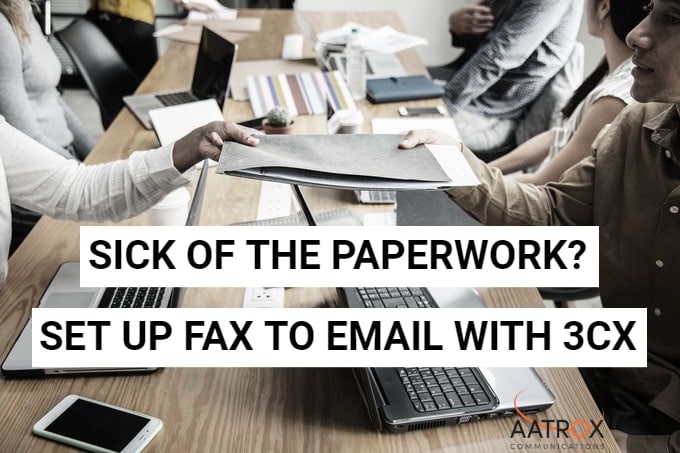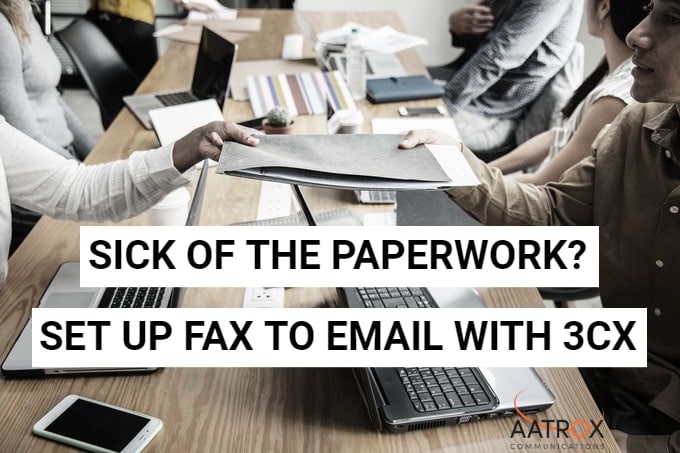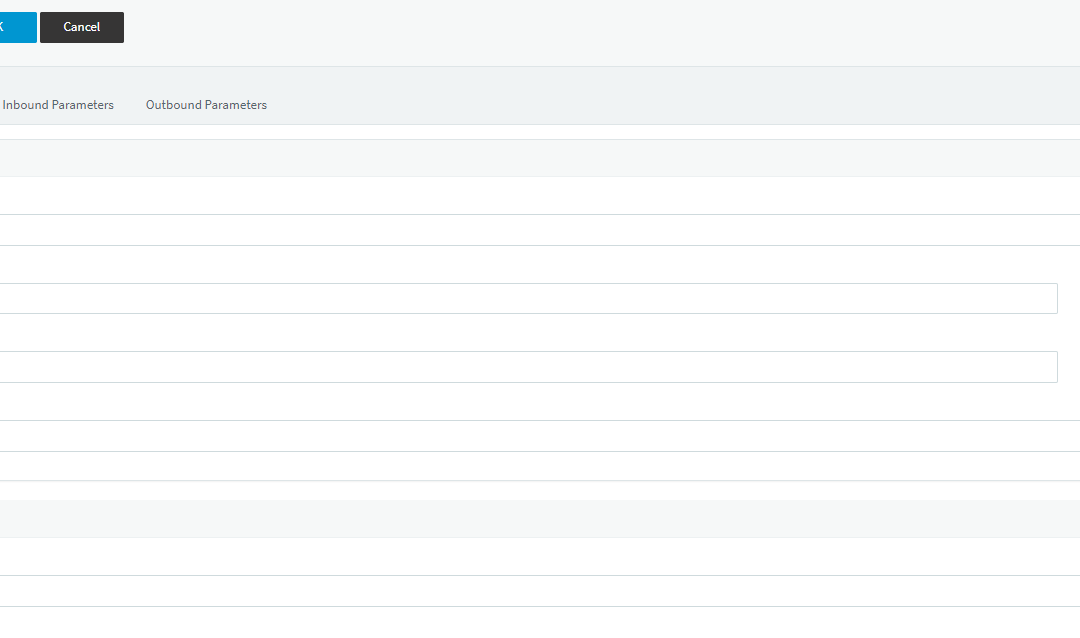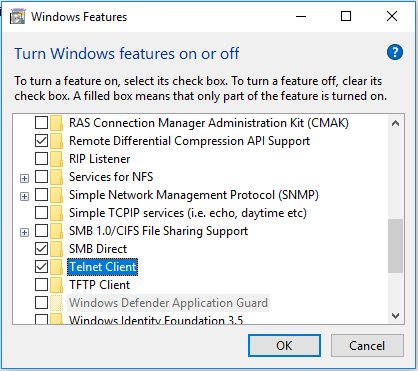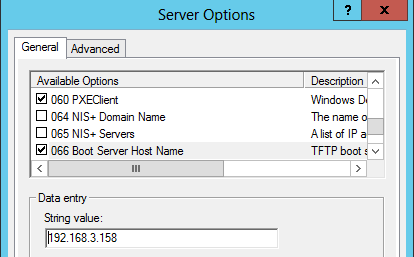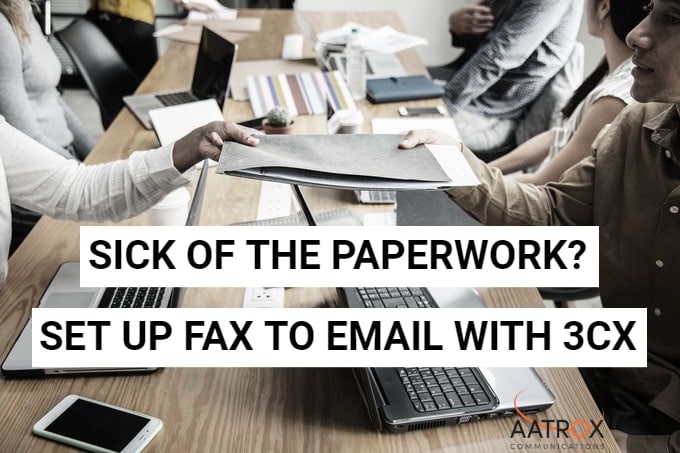
by Sean | Jun 21, 2018 | User Guides
Setting up fax is a necessary part of most 3CX deployments. Despite fax technology is being outdated, it is still needed within most companies. This should allow you to be able to receive faxes without any issues. If you call the inbound DID, you should hear a dial...
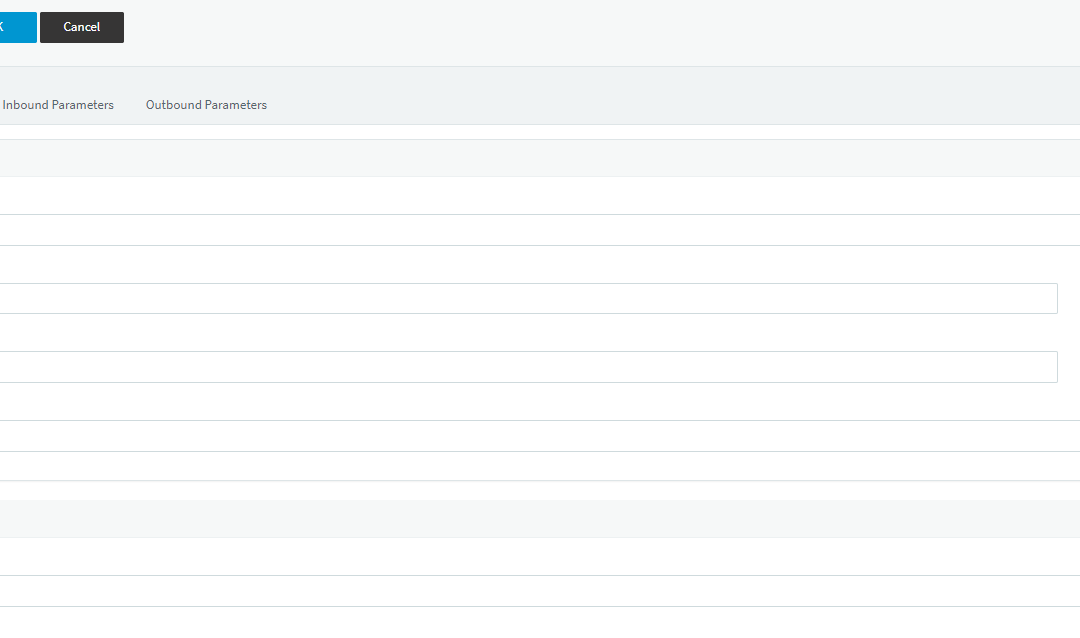
by Sean | Jun 21, 2018 | User Guides
Adding DIDs to an Aatrox Communications SIP Trunk is easy. Once the SIP Trunk is registered please follow the instructions below: 1. Double click on the registered SIP Trunk 2. Click on the DIDs tab 3. Click on the Add DID, type in the new DID which has been added to...
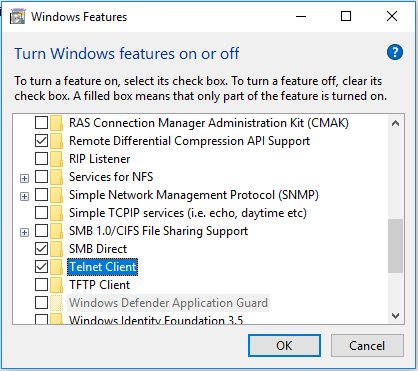
by Sean | Jun 20, 2018 | User Guides
Routers and other network devices often run Telnet servers, allowing you to access the console on your network device and issue commands. Telnet is a text-based program included with Windows, and can be easily installed using the Windows Features control panel. Note:...

by Sean | Jun 20, 2018 | Learn More, User Guides
IT security is at the forefront of every business owner’s mind, and SIP trunk security should be included in every security plan. Unencrypted SIP traffic when sniffed on the network can be decoded and listened to as if the attacker were on the call themselves,...
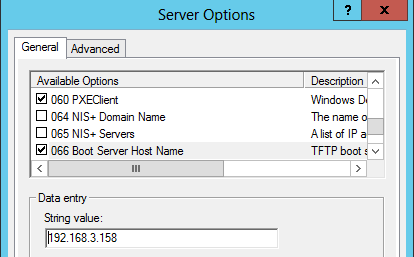
by Sean | Jun 14, 2018 | User Guides
In this article: Creating the DHCP Option 66 Global Scope Reservation Scope String Value TFTP Phones Cisco 79XX HTTP Phones Cisco SPA Aastra Polycom Panasonic Creating the DHCP Option 66 Note: Not all DHCP servers have the capability to add or change the scope option,...

by Sean | Jun 14, 2018 | User Guides
In this article Introduction Recording a menu prompt Creating a digital receptionist Dialling an extension directly Call by name Self-identification message Exchange server IVR integration Introduction The free 3CX Digital Receptionist feature (also know as an auto...