
With all the updates and integrations with the 3CX WordPress Live Chat plugin that 3CX have rolled out lately, we figured it was time to put together a comprehensive guide to get set up and in touch with your customers.
Live Chat Requirements
3CX WordPress integration is available for all 3CX licences, including their free tier.
This guide will only include instructions on how to use 3CX Live chat with WordPress. For all non-WordPress sites, see the 3CX guide here.
3CX WordPress Plugin Requirements
- PHP version 5.4+ (PHP 7.2+ is recommended)
- MySQL version 5.6+
- WordPress version 5.3+
- HTTPS (SSL)
Configure Live Chat in the 3CX Management Console
- From your Management Console, navigate to the “Messaging” page and select “Add Live Chat“
- Enter the URL (including any sub domains you may be using the chat box on), and specify the extension the chats and calls should go to.
- Copy the Click2Call URL shown – you’ll need this when setting up the 3CX Live Chat plugin.
Installing the 3CX Live Chat plugin
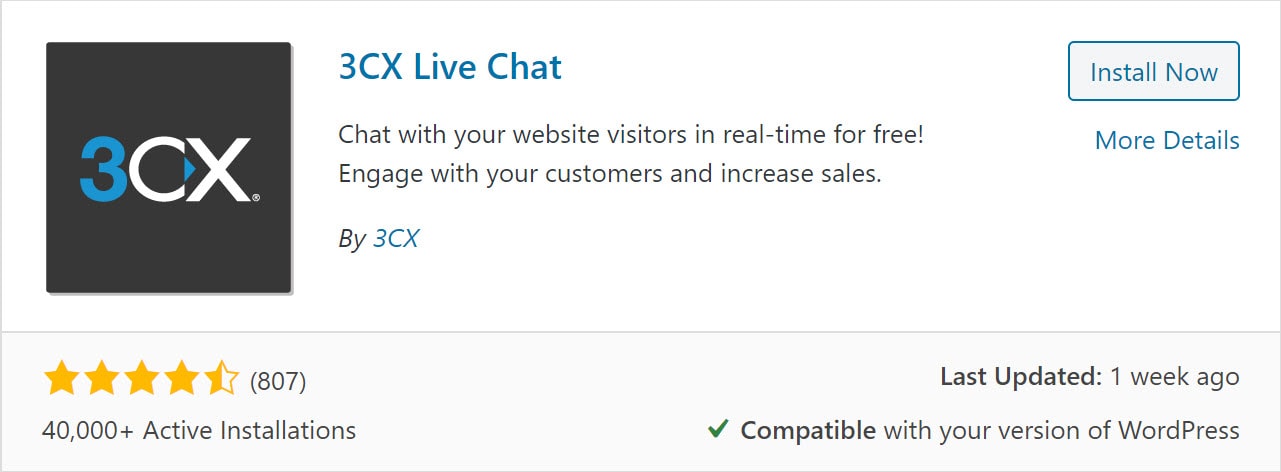
- Login to your WordPress website and navigate to the “Plugins” page from the navigation on the left.
- Click “Add New” and search for 3CX Live Chat – click “Install Now“, and then “Activate” when this is complete.
- When the plugin has been installed, a configuration wizard will appear.
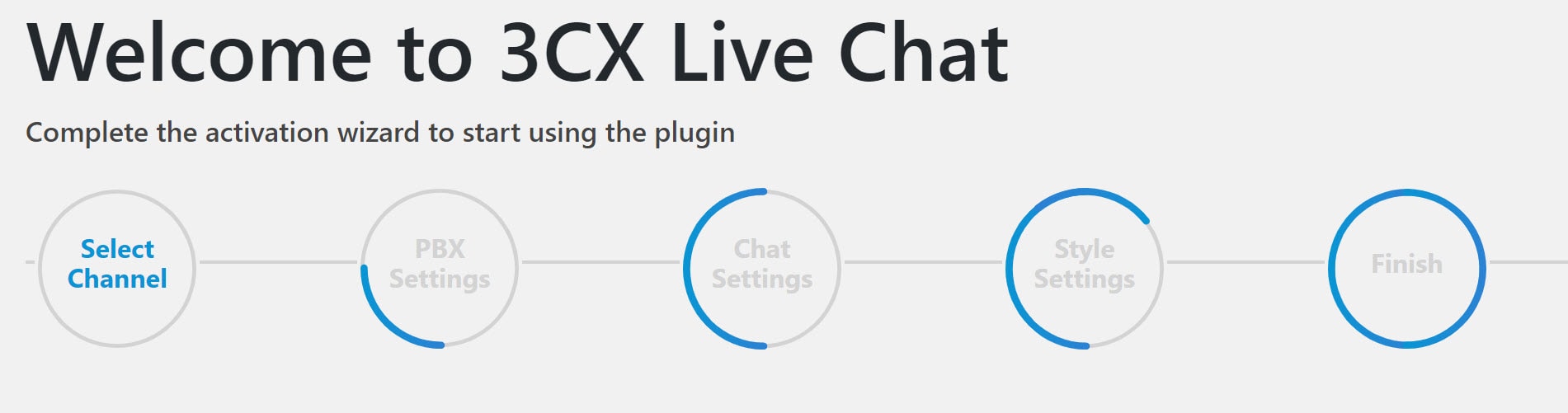
- Paste in your Click2Call URL from the 3CX Management Console > Messaging
- Select whether your Live Chat should allow calls and video, or remain text-only.
- Select the information you’d like to receive from your customers before they start their chat
- Select your colours to match your company and website branding
- Click “Start Now” – and you are ready to start chatting!
By default, the WordPress plugin will add the chat icon to all pages of your website. You can specify which pages you’d like the chat box displayed on by going to the “Settings” > “General Settings” page.

