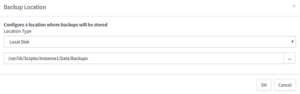There was an ancient Greek philosopher who went by the name of Theophrastus. He is attributed to the famous line around “Time is the most valuable thing a person can spend” and this is of course a huge theme for 3CX, with it named Top Performer for Business phone system software, Cloud communications platform, Contact center software, and Cloud PBX software categories. A mission-critical system such as a phone system can be a significant time investment during the initial stages of deployment, as we want to make sure that it ticks all the boxes for what we need in a modern PBX solution. There are a couple of terms that are thrown around when it comes to backup and recovery known as RPO (Recovery point objective) and RTO (recovery time objective). The key difference between the 2 is RPO is basically how far we want to be able to go back in time if something goes wrong within a system (IE. Hardware failure, a great reason to move your 3CX instance to one Aatrox’s high availability cloud-hosted instances rather than relying on on-premise hardware), whereas RTO is how fast we need to get the system up and operational in the case something goes amiss.
The use case for a backup with 3CX is typically just to get the system to a point where it is operational again (this can be different for systems where call records and CDR data need to be more granular, or in the case of backup sizes when including voicemail recordings, etc, or requiring active/passive failover which we can assist with). We always recommend taking a backup upon the completion of installing a new system, or before making any important changes to the system. Configuring and taking a backup with 3CX is very easy, as is choosing where to keep the backup file (which we always recommend having in a safe, offsite location).
Local Disk – By default the local directory that 3CX is installed to, as the installer has the main administrator privileges to access the storage in this folder.
Google Storage – After taking the scheduled backup, connect and send it to an offsite location in an affordable storage location that is easy to access.
FTP and SMB share – Whilst supported for sending backups offsite, these are more geared towards legacy systems. FTP and SMB shares can have security ramifications depending on an organisation’s access policies, so it is often suggested to use SFTP, or Secure FTP instead as it supports a higher level of encryption when replicating the backup file offsite.
Instances with scheduled backups out in the wild usually replicate that safely offsite around once a day. From the screenshot (and obviously within your 3CX system!) above we have a few options that we can select via the radio checkbox buttons that will determine how granular/sizeable the backup file will be, which in turn will impact how fast the backup can be sent off-site.
Turning on backups, and sending securely and quickly offsite is an absolute breeze. However, as with any good disaster recovery plan, we recommend having a plan in the first case! Our team is here to help with best practice setup with 3CX backup and recovery.