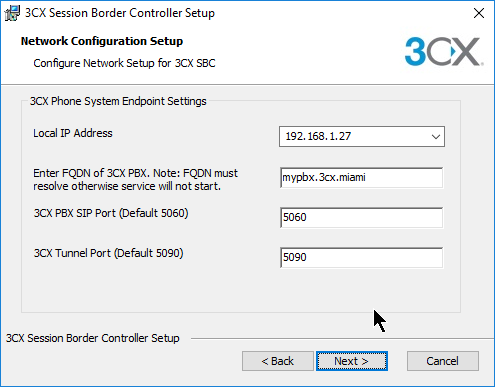Port Forwarding
During the setup of a phone system connected to the internet via SIP trunks, you will be required to forward ports. This is to enable the SIP trunk to register to the carrier, and be able to send SIP traffic back and forth.
Depending on what environment your 3CX server is sitting behind, there will be different levels of difficulty to forward the ports. Using one of the 3CX supported public cloud providers (Google, OVH, Amazon Web Serices, 1&1, Microsoft Azure) ensures that port forwarding will be an easy process.
For more information about forwarding please get in touch with your 3CX partner.
3CX ports used during a default installation
| Protocol | Port (Default) | Description | Port Forwarding |
| TCP | 5001 or 443 | HTTPS port of the web server. This port can be configured. Note: Only v15 is supported. | Required if:
|
| TCP | 5015 | This port is used during the installation process with the online web-based installer wizard only. Not used in the 3CX config command line tool. | Optional:
|
| UDP & TCP | 5060 | 3CX Phone System (SIP) | Required if:
|
| TCP | 5061 | 3CX Phone System (SecureSIP) TLS | Required if:
|
| UDP & TCP | 5090 | 3CX Tunnel Protocol Service Listener | Required if:
|
| SIP Port UDP | 5091 | Required if:
|
|
| UDP | 9000 – 10999 (default) | 3CX Media Server (RTP) | Required if:
|
| RTP Ports UDP | 11000 – 11015 | Required if:
|
|
| TCP & UDP | TCP – 443, 4443 UDP – 48000 – 65535 | 3CX WebMeeting audio & video. Must be opened on the same network on which the WebMeetings will take place. Not to be opened on the PBX. | Required if:
|
Port: 5001 or 443
Description: HTTPS port of the web server. This port can be configured. Note: Only v15 is supported.
Port Forwarding > Required if:
- using a 3CX client
- Remote IP Phones from outside your LAN and 3CX WebMeeting functionality
- Bridge Presence
Port: 5015
Description: This port is used during the installation process with the online web-based installer wizard only. Not used in the 3CX config command line tool.
Port Forwarding > Optional:
- If the web-based installer is from an external source
Port: 5060
Description: 3CX Phone System (SIP)
Port Forwarding > Required if:
- using VoIP Providers, WebRTC and Remote Extensions that are not using the 3CX Tunnel Protocol
Port: 5061
Description: 3CX Phone System (SecureSIP) TLS
Port Forwarding > Required if:
- Using Secure SIP remote extensions
Port: 5090
Description: 3CX Tunnel Protocol Service Listener
Port Forwarding > Required if:
- Using remote extensions using the 3CX Tunnel Protocol (within 3CX Client)
- Using the 3CX Session Border Controller
Port: 5091
Description:
Required: Port must be open when running the 3CX Firewall Checker
Port: 9000 – 10999
Description: 3CX Media Server (RTP)
Port Forwarding > Required if:
- Using remote extensions or a VoIP Provider
Port: 11000 – 11015
Description:
Required: Port must be open when running the 3CX Firewall Checker
Port: TCP – 443, 4443 UDP – 48000 – 65535
Description: 3CX WebMeeting audio & video. Must be opened on the same network on which the WebMeetings will take place. Not to be opened on the PBX.
Port Forwarding > Required if:
- Using 3CX WebMeeting